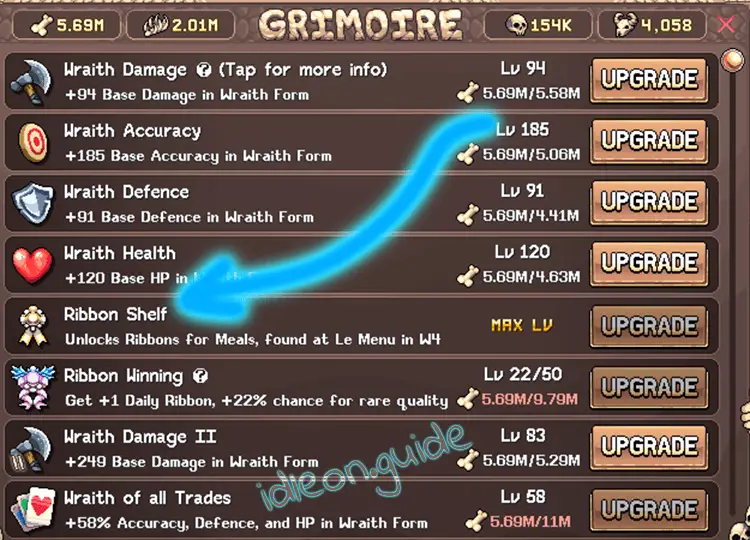The Ribbon Shelf was added to Idleon through the new Death Bringer class advancement for Blood Berserker and it brings insane gains to your World 4 meal bonuses.
If you haven’t already, check out our complete World 4 Cooking Guide which showcases everything you need to know about maxing out your meals and optimizing your cooking strategy.
This guide will explain how to unlock the new Ribbon Shelf, all the ways to get more ribbons and which meals you should prioritize when it comes to using your best ribbons.
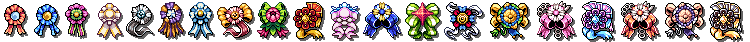
How to unlock the Ribbon Shelf
In order to gain and use ribbons, you must first unlock the Ribbon Shelf through the Death Bringer class advancement.
To get a Death Bringer, you need to have the second Warrior class advancement, Blood Berserker and you also need to have reached World 6! Once there, you need to go to the fourth map, Troll Playground and talk to Masterius.
The quest from Masterius requires you to clear maps of all mobs, which should be a fairly simple task as you can just start from World 1 and go forward map by map.
To do this faster, you can do all of the Colosseums in each world, which count for each mob and even the chests count as mobs. If you do the Colosseums, you will only need to kill a few mobs in World 6 after that.
If you encounter maps bugging out and not counting after clearing all mobs, try entering the map and walking around it before starting to kill the mobs. This seems to help on some larger maps.
Once you’re done and got your new class from Masterius, go to World 1 and enter Wraith form from the new Death Bringer talents and start earning some bones from Green Mushrooms (the talent icon is the left one seen below).


Finally, open up the Grimoire talent (the right icon seen above) to see a list of bonuses you can unlock using the new bones that can be picked up in Wraith form.
The Ribbon Shelf is the fifth upgrade in this menu, which requires you to upgrade the prior talents 25 times to unlock it.
Once unlocked, the new Ribbon Shelf will be visible in World 4 on the left side of your normal meals menu.
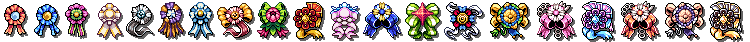
All Meal Ribbons and how they work
There are a total of 20 ribbon levels and you can upgrade a single ribbon by dragging the same level ribbon on top of it to combine them. So if you drag a level 5 ribbon onto another level 5 ribbon, they combine into a level 6 ribbon.
Below you can see all the available ribbons and how their multiplier increases with the ranks.
| Ribbon Rank | Meal Multiplier |
|---|---|
| 1.05x | |
| 1.14x | |
| 1.19x | |
| 1.28x | |
| 1.46x | |
| 1.61x | |
| 1.66x | |
| 1.82x | |
| 1.87x | |
| 2.35x |
| Ribbon Rank | Meal Multiplier |
|---|---|
| 2.40x | |
| 2.62x | |
| 2.67x | |
| 2.89x | |
| 3.39x | |
| 3.68x | |
| 3.73x | |
| 4.01x | |
| 4.06x | |
| 5.00x |
You can simply apply a ribbon to a specific meal by dragging it on top of it. So if you were to apply a Rank 20 Ribbon to a meal, it would gain a 5x multiplier to its bonus!
IMPORTANT!
Any ribbon upgrades (combining two ribbons) AND any ribbons applied to a meal are IRREVERSIBLE. So if you apply a ribbon to a meal, you can’t get it back or move to a different meal!
However, don’t worry, you can always keep upgrading any applied ribbons on meals by dragging the same level ribbon onto the meal.
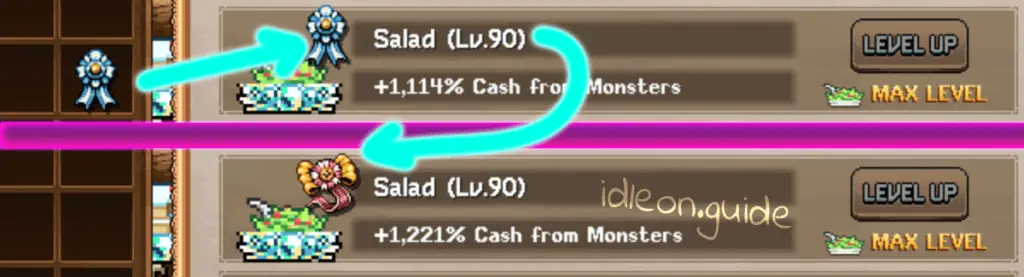
You can also drag a higher level ribbon on a meal and it will gain that new ribbons rank (but essentially the old ribbon on the meal will then be overwritten by the new higher ribbon, so it is technically wasted).
This means it is usually a good idea to upgrade the ribbons that are already on meals by dragging a same level ribbon on them and use the higher level ribbons on meals that have no ribbons yet.
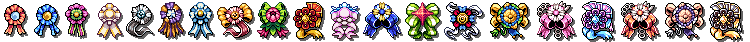
What meals to use Ribbons on?
This is probably the most common question, as there are almost 70 different meals and most of them have very attractive bonuses. Thankfully there are a few that stand out, but after Yumi Peachring which is arguably the best bang for your buck, you can really upgrade anything that suits your current weaknesses in the game.
Here are a few of the best meals that you can’t go wrong with when using your best ribbons:
| Meal | Effect | Why? |
|---|---|---|
Yumi Peachring | +% to all Golden Food Bonuses | This is the best meal available as it gives a huge buff to all golden foods which are used by all characters! |
Large Pohayoh | +% to Summoning Exp | This is a very useful upgrade purely because Summoning Exp is very difficult to grind as it is purely based on waiting around. |
Cauliflower | +% to Basic Attack Speed | This boosts your active attack speed (when not AFK), so active chores like grinding Death Bringer is a lot better as you hit faster. |
Whipped Cocoa | +% Skill Efficiency | Skill Efficiency is always good and this is the best meal for it. If you want more, ribbon this, then Rice Ball, then Corn. |
Fortune Cookie | +% Faster Library checkout speed | If you don’t have most of your talents maxed out already, this is the best way to speed that up. |
Sticky Bun | +% All Summoning Essence | This gives a rare boost to summoning essence gains, which in turn help you progress in the summoning matches. |
Burned Marshmallow | +% Meal Cooking Speed | Meal cooking speed will always be a problem so might as well boost it. If you want more, ribbon this, then Cabbage, Double Cherry, Soda, Corndog and last, Egg. |
Plumpcakes | +% Total Damage | Damage is always nice, but if you don’t currently see it as a weak point, focus on others first. If you want more, ribbon this, then Massive Fig, Onion, Octopop and last, Turkey. |
There are plenty of more good meals, but it really depends what you need. Don’t be afraid to use your ribbons on any meals that sound good to you, you can’t really go wrong.
Check out our complete cooking guide for more ideas!
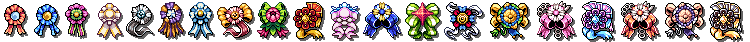
How to get more Ribbons?
Sadly there are not many ways to get more Ribbons other than paid bundles or gems which are not worth it unless you have tons of gems and nothing else to spend them on.
However the main way you get more ribbons is through the Grimoire upgrade called Ribbon Winning, which is the 6th upgrade.
This upgrade guarantees 1 daily ribbon per day as long as you remember to login daily to claim it like all other daily resets. The % chance for rare quality just increases the chance of the daily ribbon to be of a higher rank.
If your ribbon inventory happens to be full, it will automatically upgrade one of the same level, but if you have none of that level, you get nothing, so make sure to use your ribbons before it fills up.
The other way to get more daily ribbons is by leveling up the Death Bringer talent also called Ribbon Winning:
| Talent | Effect | Scaling |
|---|---|---|
 Ribbon Winning | +% Chance to get an extra ribbon every day | Level 100: +75% chance Level 200: +120% chance Level 300: +150% chance |
If the percentage goes above 100%, for example 150%, that means you get 1 extra ribbon and 50% chance for another extra ribbon. This is on top of the Grimoire upgrade, so technically you can get up to 2 extra ribbons from this talent and 1 from the Grimoire per day.
However, keep in mind that if you are trying to grind bones for your Grimoire upgrades, it is not recommended to put extra points into Ribbon Winning, as you will need your points into the Death Bringer talents that boost your fighting gains.
If you prefer, you can max this out in your secondary Talent set and switch to it before the daily reset occurs.